Click on images to see them in full screen
Send Restrictions
smsPULSE offers usage control for both internal and SMTP SMS senders. From version 8.1.5 we added further controls that use your main directory to control who may or may not send SMS, see here  .
.
The system offers:
- White listing - where only users who are listed may send SMS
- Black listing - where some users are restricted in their usage of smsPULSE. All others may use smsPULSE without restriction
- Enforce quota for individual users, on a monthly basis
- Usage statistics accumulated in the sms.JOUR database
Please note that you may set any number of phone numbers who will be exempt from usage control restrictions. These numbers, typically for internal staff, will always receive messages and the cost in units for sending SMS to those numbers will not account for quota purposes.
To configure smsPULSE for Usage Management follow these steps:
- Install the software on your Domino server (using setup.exe file you have downloaded)
- If you are upgrading, refresh the design of the smsPULSE databases from the templates installed on the server root, namely: sms.ADMIN (smsadmin.nsf), sms.OUT (smspulse.nsf) and sms.JOUR (smsjour.nsf)
- Modify the system profile as follows:
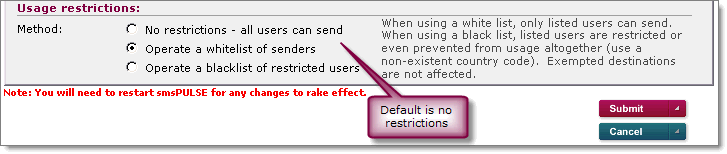 Your installation is now ready for Usage Management.
Important: if you set smsPULSE to use a white list method and you have yet to set any users, all attempts to send SMS will be rejected.
Creating User Entries
smsPULSE allows you to create users for the purpose of Usage Control in the sms.ADMIN database. This function should only be performed by administrators and controlled through the sms.ADMIN database ACL.
Your installation is now ready for Usage Management.
Important: if you set smsPULSE to use a white list method and you have yet to set any users, all attempts to send SMS will be rejected.
Creating User Entries
smsPULSE allows you to create users for the purpose of Usage Control in the sms.ADMIN database. This function should only be performed by administrators and controlled through the sms.ADMIN database ACL.
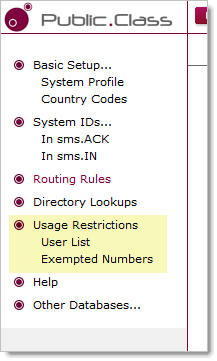 For each user you wish to control, fill up the form below:
For each user you wish to control, fill up the form below:
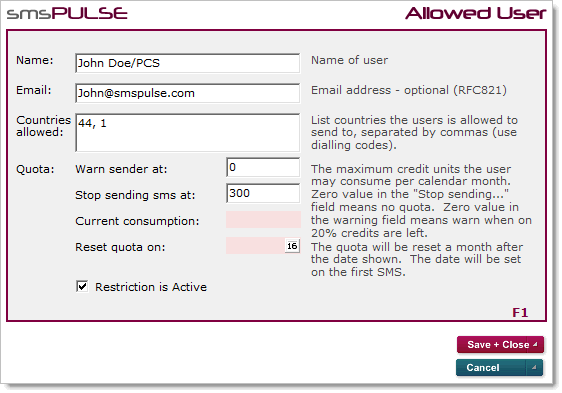
- If you wish to control which country the user is limited in sending text to, enter it in the "Countries allowed" field.
- If you wish to assign a monthly usage quota for this user, type a number in the "Stop sending SMS at"
Note: the quota is reset automatically a month after the shown date. The date is populated for the first time by the smsPULSE server when the user sends the first text message. See console commands  on how to reset quotas that require it right away.
Exemptions
You may set numbers that are exempt from delivery control or quota deduction. When sending texts to these numbers, smsPULSE will allow delivery and not reduce the SMS credit allowance a user was awarded. Exemption is useful when you wish to allow internal users unrestricted use of smsPULSE within the company.
Note: If you define "Directory lookup", any entries found in these lookups are exempt too, see here
on how to reset quotas that require it right away.
Exemptions
You may set numbers that are exempt from delivery control or quota deduction. When sending texts to these numbers, smsPULSE will allow delivery and not reduce the SMS credit allowance a user was awarded. Exemption is useful when you wish to allow internal users unrestricted use of smsPULSE within the company.
Note: If you define "Directory lookup", any entries found in these lookups are exempt too, see here  . For example, if you have set a lookup on your Domino Directory (names.nsf), all your internal names will be exempt automatically.
To set-up exemptions you can do so in three different places.
. For example, if you have set a lookup on your Domino Directory (names.nsf), all your internal names will be exempt automatically.
To set-up exemptions you can do so in three different places.
- In sms.ADMIN, under Usage Restrictions
- In sms.OUT, for each Contact you store (you must have ACL Role [Admin] to set this option)
- In sms.OUT, for each Simple Group you store (you must have ACL Role [Admin] to set this option)
In sms.ADMIN:
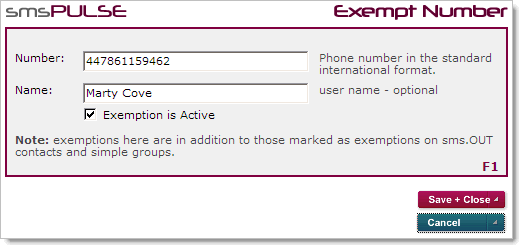 In sms.OUT Contact:
In sms.OUT Contact:
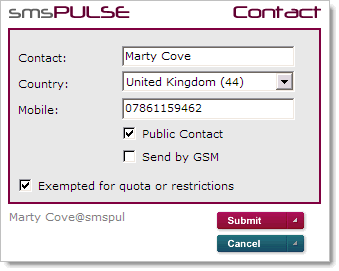 In sms.OUT Group (simple only):
In sms.OUT Group (simple only):
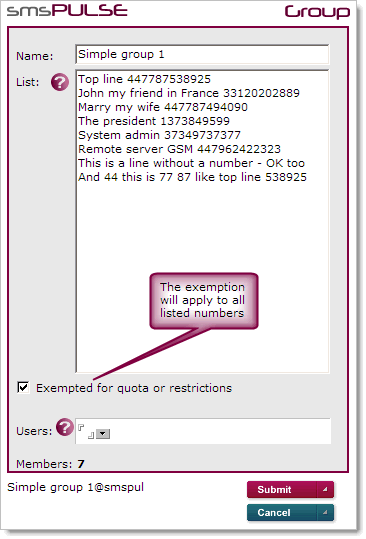 Consuming Credits
When credits need to be consumed, the following formula applies:
Up to 160 characters - one unit
Up to 300 characters - two units
Up to 450 characters - three units
Up to 600 characters - four units
If you use Unicode, the numbers above are doubled. When you send to multiple users, multiply again.
Example
If you send a message of 320 characters long in Arabic, the total units consumed will be 6.
If this message was broadcasted to 10 users, the total number of units consumed will be 60.
If five of the above users are exempt, the total number of units consumed will be 30.
Consuming Credits
When credits need to be consumed, the following formula applies:
Up to 160 characters - one unit
Up to 300 characters - two units
Up to 450 characters - three units
Up to 600 characters - four units
If you use Unicode, the numbers above are doubled. When you send to multiple users, multiply again.
Example
If you send a message of 320 characters long in Arabic, the total units consumed will be 6.
If this message was broadcasted to 10 users, the total number of units consumed will be 60.
If five of the above users are exempt, the total number of units consumed will be 30.