Click on images to see them in full screen
Destination Restrictions
You may control who may get messages sent from your server.
You can ensure that recipients are:
- From your Domino directories, including the smsPULSE built-in directory
- From your exclusive list of numbers (white list)
- Not listed in your exclusion list (black list)
- Not short code numbers (also known as premium numbers)
You set these rules in the smsPULSE system profile, as in the following image:
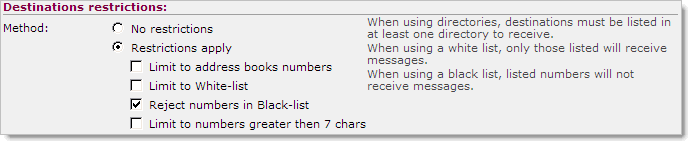 When you use directories to check for recipients, please remember to create directory documents in sms.ADMIN. See here
When you use directories to check for recipients, please remember to create directory documents in sms.ADMIN. See here  .
To see the smsPULSE setting at run time, please type "te smspulse st" and look for the following line:
.
To see the smsPULSE setting at run time, please type "te smspulse st" and look for the following line:
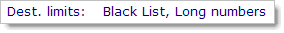 For further console commands, see here
For further console commands, see here  .
Using White and Black lists
You can restrict who can or cannot receive messages by listing numbers using your own lists. Although you can select this options to work together please be aware of the following execution order:
.
Using White and Black lists
You can restrict who can or cannot receive messages by listing numbers using your own lists. Although you can select this options to work together please be aware of the following execution order:
- If numbers are too short they get rejected
- Numbers in black lists are checked first (they must be marked as "active")
- If white lists are selected, the number must be in the list (they must be marked as "active")
- If address books are selected, the number must be in at least one such directory. These must be defined in advance, with the exception of the smsPULSE built-in directory which does not require a definition. To define directory lookups, see here
 .
.
To define your lists, open sms.ADMIN and click on "Destination Restrictions":
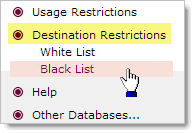 To create a list entry, click on:
To create a list entry, click on:
 The following form will appear (showing with some test data):
The following form will appear (showing with some test data):
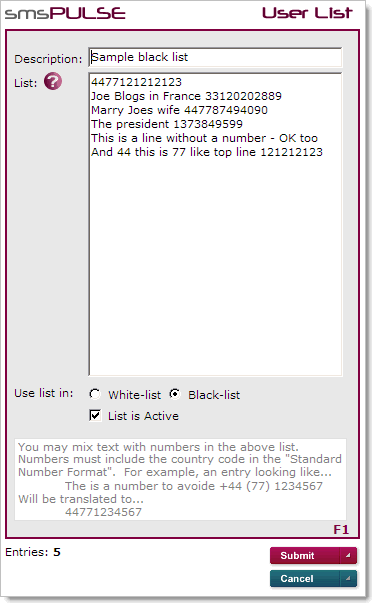 Please note that you can mix text with numbers as a convenient way to document your list. Numbers must be in the "standard number format", eg <Country_Code><Number_No_Leading_Zeros>.
Please note that you can mix text with numbers as a convenient way to document your list. Numbers must be in the "standard number format", eg <Country_Code><Number_No_Leading_Zeros>.