Click on images to see them in full screen
smsPULSE Web UI
smsPULSE V6 offers a new Windows based server with a new User Interface. The product offers a new open API based on HTTP which allows complete freedom to users of platforms such as MS Exchange, MS SharePoint and IBM Domino. The product also changes its name to "smsPULSE" (no extras).
A number of new installers are available:
- smsPULSE - running on Windows (no Domino Server installed)
- smsPULSE - running on Windows and Domino (Domino servers installed and licensed)
During 2011, we plan to release the smsPULSE Appliance, a "black-box" hardware solution.
After installation, the product is accessible using a powerful browser interface, using email and using the new API. All existing installations of smsPULSE for Domino will work with smsPULSE V6 unchanged. Existing clients may start taking advantage of the new product and interfacing with it from other platforms, such as MS Exchange and MS Sharepoint.
To access the new user interface you have the following two options:
- Install smsPULSE on a Windows 2003 upwards server. If the machine runs an Exchange Server, the smsPULSE SMTP port will need to be changed from its default port 25. If the machine runs MS IIS the smsPULSE HTTP port will need to be changed from its default port 80. If you install smsPULSE on a new machine, or on its own partition in a VM type installation, all of smsPULSE default ports may remain. Please note that the installer for the product is circa 670MB.
- Install smsPULSE on an existing Domino Server. This is a lighter installer but requires Domino 8.5.2 with the latest patches. If your Domino server installation is of a lesser server you will not be able to use the new Web Interface but you will be able to use the latest HTTP based API (you will need to turn the HTTP server ON, of course)
When you first start the smsPULSE server, the web application is created and is ready to use. If you upgrade an existing smsPULSE for Domino to smsPULSE V6 you will need to upgrade the design of your existing databases by issuing the server command "te smspulse design", or your Domino Console.
To access the server using a browser, click on http://<your_domain_or_ip>/smspulse/smswebui.nsf. For example http://192.168.1.100/smspulse/smswebui.nsf
Login
Username: smswebadmin
Password: The name of your server alpha numeric characters, first 8 letters only (see below).
Before you login, you will need to enable authentication for the application and all its components. In a native Windows installation, the server comes with a default user named "smswebadmin" and password "password". In a Domino environment smsPULSE creates a new user named "smswebadmin" and the password is set as the name of the Domino server using only the alpha numeric characters of the server name.
The password is created by using all the alpha numeric characters of your server name, in lower case. So if your server name is CN=MAIL01/O=MyComp, then the password will be cnmail01 (first 8 letters). The password will show on the server console. This is done to reduce the risk of uninvited visitors from using the default password, if one was indeed in use.
You can introduce further users using the web application itself once you login. In a Domino server environment you can create two groups:
- smsWebUIadmin
- smsWebUIusers
Associate user names with each group to provide two types of access to the system:
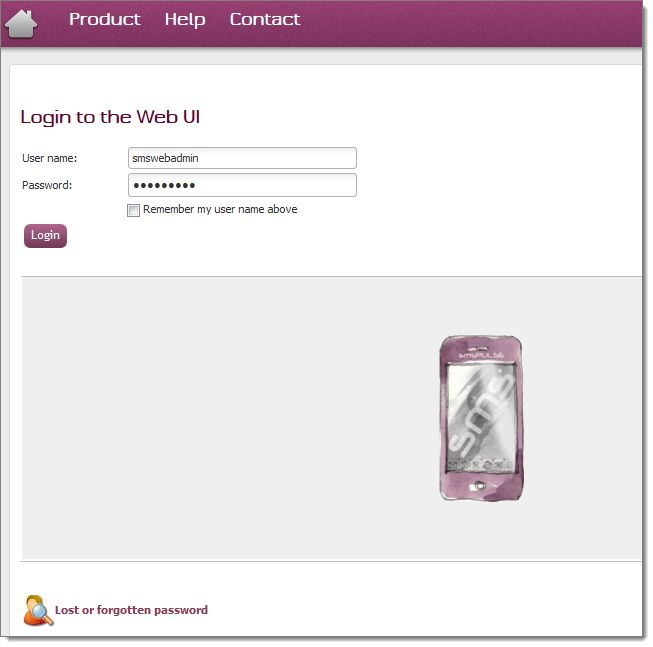 The smsPULSE dashboard screen, for an administrator:
The smsPULSE dashboard screen, for an administrator:
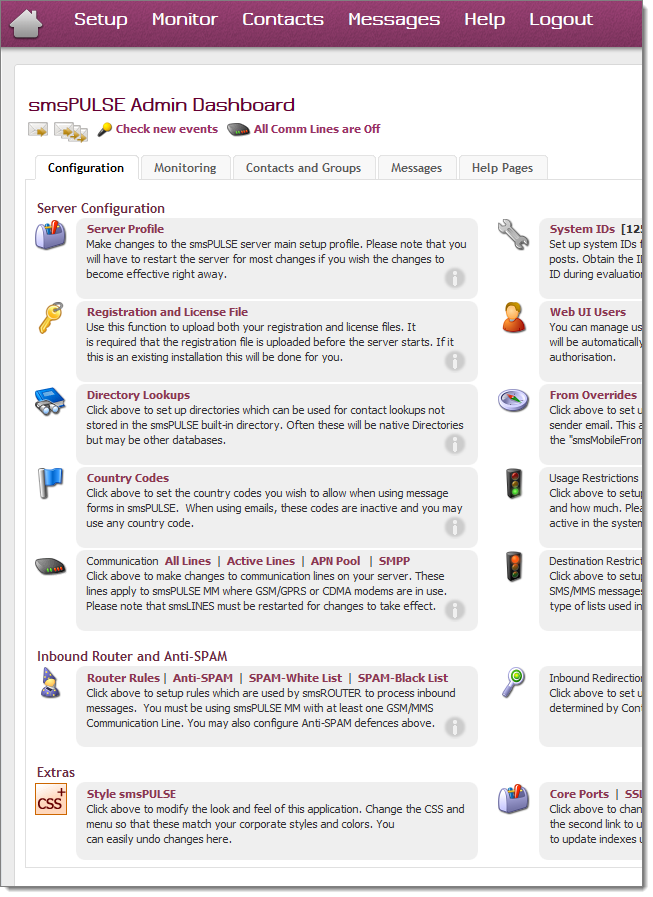 An end user will be greeted with much fewer options, as you would expect.
Before you continue to explore the many features, we suggest you update your profile. Just click on "My Profile", to the top right of the screen:
An end user will be greeted with much fewer options, as you would expect.
Before you continue to explore the many features, we suggest you update your profile. Just click on "My Profile", to the top right of the screen:
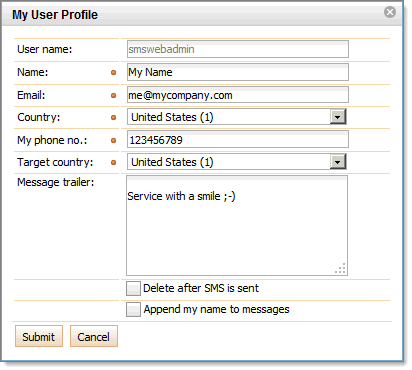 Further documents in this help file provide information for both the Web interface for all smsPULSE types and the Notes interface for Domino users.
Further documents in this help file provide information for both the Web interface for all smsPULSE types and the Notes interface for Domino users.