Click on images to see them in full screen
smsLINES Queues
smsLINES distributes messages to queues. Each device or protocol you have has its own queue. For certain applications you may wish to control which queue a message goes out on as replies to such message will return back to the same device. Coupled with functionality in smsROUTER you can respond differently depending on which number someone sent you a text on.
For example, you may offer the public two numbers they can use to alert you on events: one for non-urgent, the other for emergency. Depending on which number these alerts have arrived on, you can redirect the messages differently and respond appropriately in line with different work flow or procedure.
You can decide which queue a message is sent on if:
- The selected protocol is GSM (with smsPULSE V4.0)
- You have more than one active line
When using the smsPULSE API, use the optional field "gsmQue" and specify either:
- The queue number (as a string): 0 to 7 in smsPULSE V4.0 (future release may increase the number of supported devices to 16). Please note that this is 0 based numbering. So the field assignment gsmQue := "3" will send the message via the forth attached device, if active. If the device is not active or, for some reason, you specify a number out of the range, say "11", the queue used will be the queue following the previously used queue. That is, if the last message was placed in queue 4, the next message will be placed in queue 5, unless it did not exist in which case it will revert to queue 0.
- The cell phone number (as a string): specify any part of the phone number, must be greater than three digits. Please note that the first match wins so the longer the string you provide, the better. If the number cannot be matched with any of the cell numbers associated with each queue, the next queue will be used, as described above.
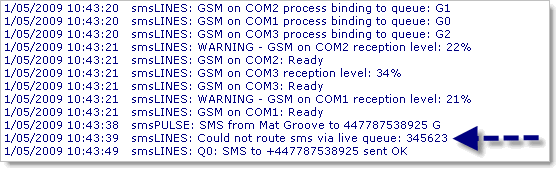 smsLINES queues can be viewed here
smsLINES queues can be viewed here 