Click on images to see them in full screen
Group Records
smsPULSE allows you to create two types of Groups, Smart and Simple. Smart Groups are based on existing contacts in your database, Simple Groups are lists you maintain.
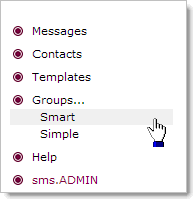
Creating a Smart Group
1. Create a Group record in the Smart Groups view. Click on the "New Group" button:

2. Select from the contacts you already have in the database:
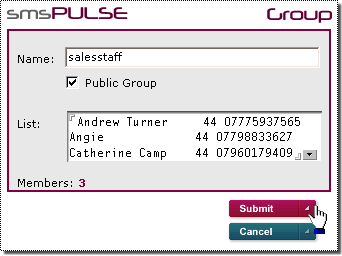
Notes:
1. Groups contain reference to contacts but not actual names or phone numbers
2. Changing contact details does not affect a Group until you edit that Group. However, when groups are used for sending Multi-SMS, phone numbers come from the original Contact Record
3. When using Groups, if a Contact was removed from the database, or has become private, the phone number will not be added to the list of recipients
Creating a Simple Group
1. Create a Group record in the Simple Groups view. Click on the "New Group" button:

2. Add contact names and their mobile number (in the standard number format), in each line:
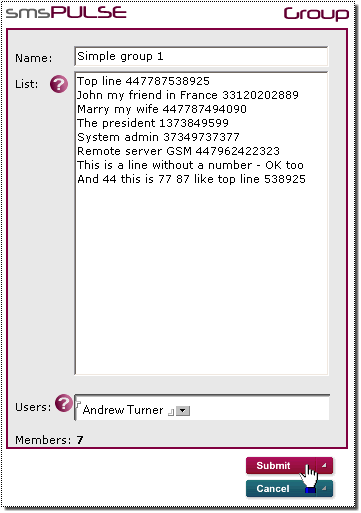
3. "Users" field contains who is allowed to edit and use the group for the purpose of sending text.
Notes:
1. The digits in each line form the number. In the example above, the last line translates to 447787538925
2. Lines without numbers are simply ignored. You may use this to document the group or its members
3. If a user who does not appear in the users lists attempts to use it, a rejection email is sent to the originator. Names in this list may be in RFC-821 form too, eg joeBolgs@theCompany.com