Click on images to see them in full screen
Data Clean up
From smsPULSE V8.4.5 the server will clean up your old data for you.
The setup is simple - just specify the number of days you wish to retain messages data and smsPULSE will do the rest.
In the smsPULSE Web UI, open the system profile and add the days, for example:
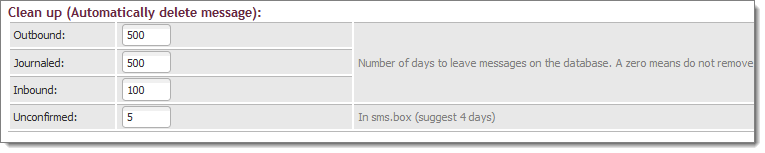
In the Notes client interface, open the Clean up tab, as follows:
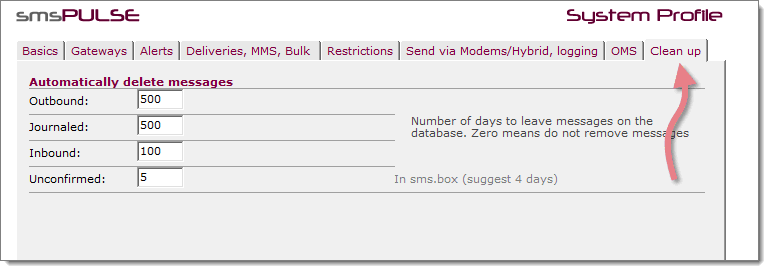
Data is cleaned nightly. The maximum smsPULSE will delete per run is 20,000 records.
You may also issue a clean up request by issuing the following console command:
>tell smspulse clean
OR
>tell smspulse cl
The output looks like this:
> te smspulse cl
12/05/2014 12:03:45 smsPULSE: Note - maximum deletions per interval: 20000
12/05/2014 12:03:45 smsPULSE: Clearing old SMS/MMS in sms.OUT
12/05/2014 12:03:47 smsPULSE: Clean up done - old: 5728, new: 4308, Deleted: 1420
12/05/2014 12:03:47 smsPULSE: Clearing old SMS/MMS in sms.JOUR
12/05/2014 12:03:48 smsPULSE: Clean up done - old: 1783, new: 1133, Deleted: 650
12/05/2014 12:03:48 smsPULSE: Clearing old SMS/MMS in sms.IN
12/05/2014 12:03:49 smsPULSE: Clean up done - old: 4776, new: 4339, Deleted: 437
12/05/2014 12:03:48 smsPULSE: Clearing old SMS/MMS in sms.BOX
12/05/2014 12:03:49 smsPULSE: Clean up done - old: 47, new: 0, Deleted: 47
>