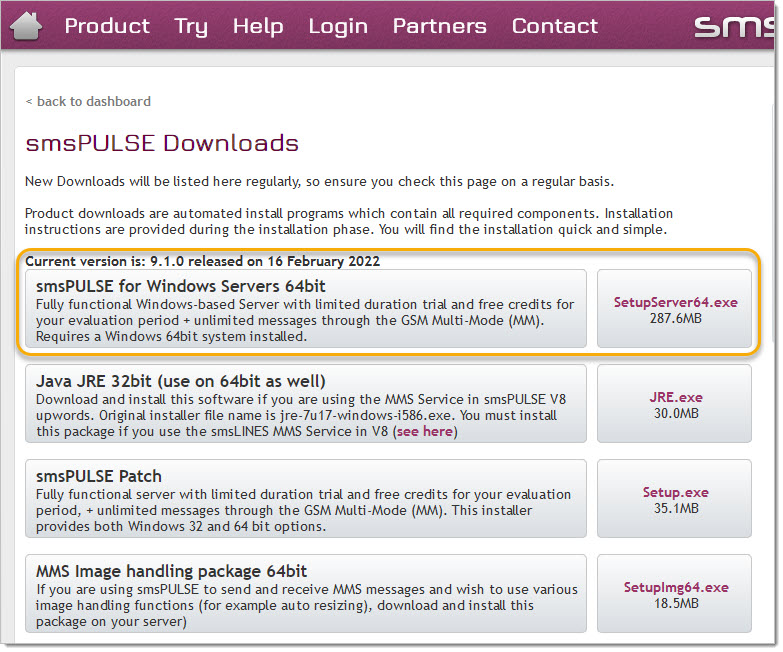Click on images to see them in full screen
Base Server Upgrade
When upgrading the smsPULSE application on the server you may encounter an error that looks like this:
javax.faces.FacesException: Cannot find the library /rooms.xsp with tag version "com.ibm.xsp.extlib.library", to be used by the page 9.0.0.v00_03. Only the library with tag version 8.5.32008 is available
javax.faces.FacesException: Cannot find the library /rooms.xsp with tag version "com.ibm.xsp.extlib.library", to be used by the page 9.0.0.v00_03. Only the library with tag version 8.5.32008 is available..
You may also have other reasons to upgrade the server, such as moving from 32bit to 64bit or needing to install TLS 1.2 compatability.
To resolve this you will need to re-install the base server. When you have an existing installation you would want to retain all your settings. To achieve this follow this process:
- Download the latest smsPULSE server (circa 273MB), 64 bits
- On the existing installation quit the server or stop the service. If you see the console window type the letter Q and hit return
- Rename the folder where the software is currently installed. For example, if installed on c:\smspulseserver, rename it to c:\smspulseserverSAV
- Run the new installer and specify the same folder you just renamed
- Once the install is complete, and before you launch the server, copy the content from "smspulse" data folder from the saved copy to the exact same place in the new installation (<install-dir>\data\smspulse)
- Copy "names.nsf" from <renamed-install-dir>\data to <install-dir>\data
- If your server is enabled for HTTPS, copy the key-ring files (.kyr and .sth) from <renamed-install-dir>\data to <install-dir>\data
- Start the new server
- Let the server start and wait a couple of minutes
- As this is in effect a new server installation, stop the server and start it again, once more
The files are available from the Downloads area, download one: