Click on images to see them in full screen
S/MMS to many users
Sending messages to a number of mobile phones at the same time is easy with smsPULSE. Please follow the guidelines below.
For sending messages from Microsoft Outlook, see here  .
.
Using the Web UI
From the dashboard, click on the little envelopes to fill the form:
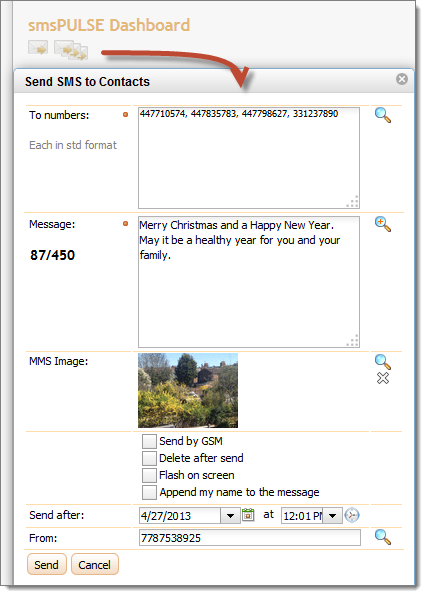
You may also open your contact list, search or filter it, then select the desired contacts, and finally click on the little envelopes:
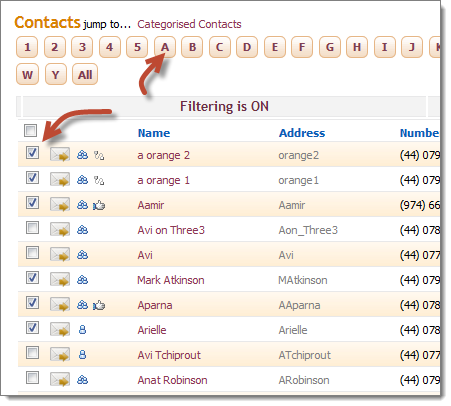
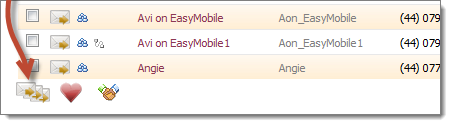
You may also open the list of groups, and click the envelope next to a specific group. Not surprisingly you may also select a number of groups, and send to all of them in one go.
Sending MMS using the Web UI
For information on sending MMS using the Web UI, see here 
Using the IBM Notes Client
Sending Text
1. Look for the "Multi SMS" button and click on it:

2. When you click on the above button, this form is presented:
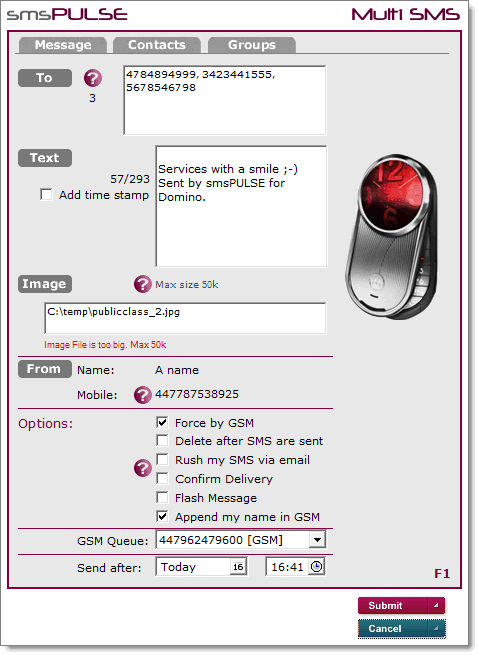
Remember to click on the gray boxes:

3. Type the numbers you require in the format <CountryCode><MobileNumber>. In both elements, zeros may not be typed.
Using Contacts
When you send SMS you can ask the system to store the details of the person you are using. You may also create these records by copying documents from the Personal Address Book. Once these records exist in the database you can use these here:
Click on Contacts tab:

| Click on the round |  | button bar to use the selected contacts. |
Using Groups of Contacts
1. Click on Group tab:

| Click on the round |  | button bar to use the selected groups. |
Notes
1. Smart Groups contain references to contacts but not actual names or phone numbers.
2. Changing contact details does not affect a Group until you edit that Group. However, when groups are used for sending Multi-SMS, phone numbers come from the original Contact Record.
3. When using Groups, if a Contact was removed from the database, or has become private, the phone number will not be added to the list of recipients.
Unicode Characters
Use this option if the text you are about to send includes Non-Germanic characters. This will ensure your text is readable by your recipients in almost any language. This feature also works for Semite languages such as Arabic and Hebrew. Note that messages using Unicode characters are 70 letters long only. From smsPULSE V4 Unicode conversion is automatic.