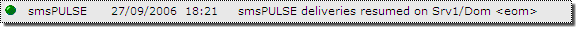Click on images to see them in full screen
Queue Monitoring
smsPULSE handles a number of message queues. The queues are fed by a variety of methods:
- SMS submissions in sms.OUT
- SMS via Email in sms.BOX
- API calls which post data into either of the above
From smsPULSE V4, GSM and other protocol queues (apart from HTTPS), are held in sms.RAWQUE. This database is also monitored by this feature. See here 
.
In the event that smsPULSE is not operating, for whatever reason, the queues will grow and messages will remain undelivered on your server.
From version 3.5, smsPULSE offers Queue Monitoring from smsROUTER. This assumes that smsROUTER is running of course. Queue Monitoring works as follows:
- Check the queues every 10 minutes
- Only messages that are due to be sent are checked
- If the message at the head of the queue remains in place since the last check, an alarm is raised via email. This condition is referred to as "Queue stalling"
- If the queue starts to empty again, after it stalled, a new email message is sent to notify you that queues are no longer stalling
Configuring Queue Monitoring
1. Open the System Profile
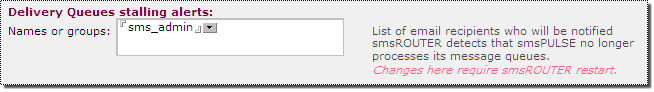 If you add no names, monitoring still takes place but no emails are sent.
2. Restart smsROUTER
When the Queues are stalling
If an alert is raised, an email is sent and shows as follows:
In the view:
If you add no names, monitoring still takes place but no emails are sent.
2. Restart smsROUTER
When the Queues are stalling
If an alert is raised, an email is sent and shows as follows:
In the view:
 And the document itself provides a few more details:
And the document itself provides a few more details:
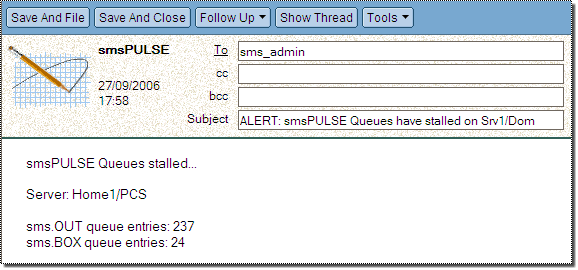 And when services are resumed:
And when services are resumed: