Click on images to see them in full screen
Image Processing
From smsPULSE 7.7 the server offers some basic image processing features. This is only relevant, at this stage, for users who send MMS messages containing images.
Thumbnails
From smsPULSE 8.0 the server will create thumbnails for messages arriving to the server. So, for each image that arrives, the record will now contain a thumbnail file which starts with "$thumb", continues with the original file name, and ends with a ".gif". Please note that when using the "Save-to-Disk" smsROUTER rule type, the thumbnail is also saved to the media folder. Thumbnails are 100px wide.
As images attached to an MMS message are uploaded to the MMSC it is important to keep their size in check. Until version 7.6.3, smsPULSE will simply reject messages which contain images which are greater than the size you specify in the system profile. Moving forward, you can ask smsPULSE to down size the images so that large ones which you submit are automatically resized.
Download
You need to download the image processing software from smsPULSE.com. Please remember to download and install the version that matches the smsPULSE Server installation.
Select one of these:
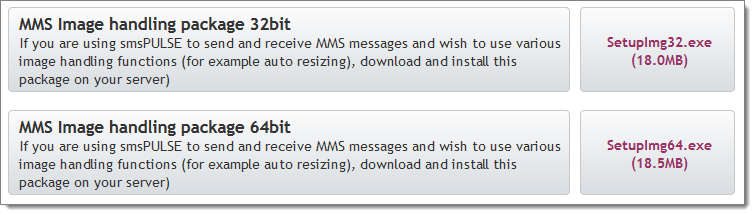
Install
You can now install the software you have just downloaded, as shown below:
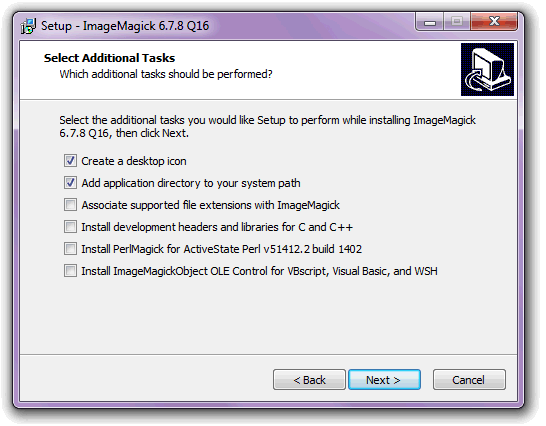
Sending MMS with larger images
To configure automated image reduction, click on the following check box in the smsPULSE system profile:
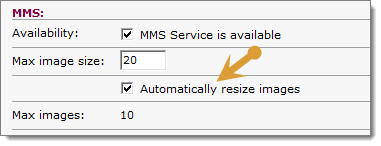
smsPULSE will display a message similar to the one shown in the image below, when the image is reduced:
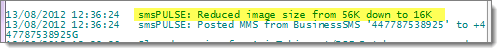
That is it... you are done.