Click on images to see them in full screen
Hardware Setup
This document is no longer relevant for smsPULSE V4 users as the GSM setup is performed exclusively via smsLINES and Communication Lines documents in sms.ADMIN.
For smsPULSE V4 GSM setup details, click here 
The following notes are in addition to existing notes relating to GSM setup.
Siemens TC65 GSM Modem
When you use this device you must set its speed to 115200.
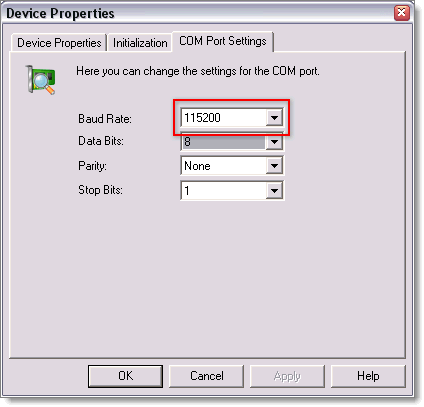
Inbound SMS/MMS not receiving?
If your device fails to accept incoming SMS, please perform the following steps:
- Exit the smsPULSE GSM Setup application
- Connect to your GSM device using a program like HyperTerminal (for Windows Vista you will have to find a download)
- Ensure the speed of the device is set to 115200 for Siemens TC65, or similar
- Once you connect to the device, send the following commands:
To see what you type issue the following AT command:
ATE1
Then...
AT+CPMS="SM","SM","SM"
After the response, type this command...
AT+CPMS="MT","MT","MT"
Please note that from smsPULSE V8, when the smsLINES MMS Service is used (even for normal SMS), you do not need to perform the above AT Commands,