Click on images to see them in full screen
S/MMS by email
You can send messages to smsPULSE via email without adding any controls which facilitate delivery, such as user names or passwords. As smsPULSE operates within your network, you control usage of the service using internal means and controls within smsPULSE.
For sending messages from Microsoft Outlook, see here  .
.
From smsPULSE V8.1 you can also send SMS using attached text files in an email. For details, see here  .
.
Using the Notes mail template unmodified, using Other Mail clients, unmodified
smsPULSE allows you to send messages from Notes mail without any modification to the mail template. The most popular way of using this functionality is using Foreign Domain set-up. This allows you to pick-up names instead of numbers from the sms.OUT directory and use the message subject as the contents for your SMS messages. Sending messages from MS OutLook again does not require any modifications or add-ins.
Formats
The following formats are supported:
- Number@F-Domain (see more on formats here
 )
)
- Name@F-Domain
- GroupName@F-Domain
- Number#Name#GroupName@F-Domain (using the "#" sign)
F-Domain is your choice of Foreign Domain Name
Please note that if you add the letters "gsm" to a number or the string "gsm" is part of a name, the message will be sent via the attached "GSM" device". This applies to smsPULSE MM only.
Corporate Directory Groups
From version 7.8 smsPULSE will resolve data in the corporate directory groups by trying to resolve person and group names, and if none are found, each group member is checked to see if it contains a mobile number.
Sending Emails to the smsPULSE Windows Server
When you send messages to the smsPULSE server running as the "stand alone" Windows server, you do not have to define (and in fact you cannot), the name of a foreign domain. This is because all messages arriving at the server are regarded as destined to it. It is important, however, to note that on this server, all names addressed in the "Send To" field are being processed, the "Copy To" and "Blind Copy To" are ignored. Moreover, all addresses in the "Send To" field are processed regardless of Domain name. So if the field has the following addresses: 18881293091@smsserv.sms and john@microsoft.com, smsPULSE will send the message to 18881293091 and attempt to resolve the "john" using the smsPULSE directories. If you do not want john@microsoft.com to be resolved by the server simply do not include it in the "Send To" field and add it to the "Copy To" field instead.
Sending MMS
A standard SMS message becomes an MMS message by virtue of the addition of a compatible image file starting with "mms_", for example: mms_boats.jpg. The file size must not exceed the size of the image as specified in the system profile, unless you set smsPULSE to reduce the image size automatically for you. Supported file formats are: gpg, gif, png, bmp and g3p (movie clips).
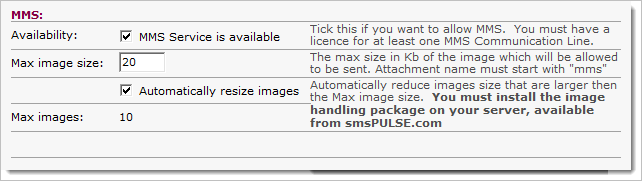 Using Special SMS forms, provided with smsPULSE
You will need the assistance of a Notes developer to deploy the form presented below. For this the developer will need to copy the following items to your mail file:
Using Special SMS forms, provided with smsPULSE
You will need the assistance of a Notes developer to deploy the form presented below. For this the developer will need to copy the following items to your mail file:
- SMSMSG form
- All image resources starting with the word "sms"
The developer will also need to modify the "Fdom" field to contain the name of the Foreign Domain used in your company.
The form allows you to:
- Collect names of SMS users from your existing directories
- Collect names and groups of users from the smsPULSE directory
- Resolve names to cell phone numbers
- Mix delivery to both smsPULSE names and standard, non-registered, numbers
- Save your messages as draft
- Force conversion to Unicode (from smsPULSE V4 Unicode conversion is automatic)
- Count the total length of your message as you type
To use the form within your Notes mail, click on "Create\Special\SMS Message":
A form using Foreign Domains:
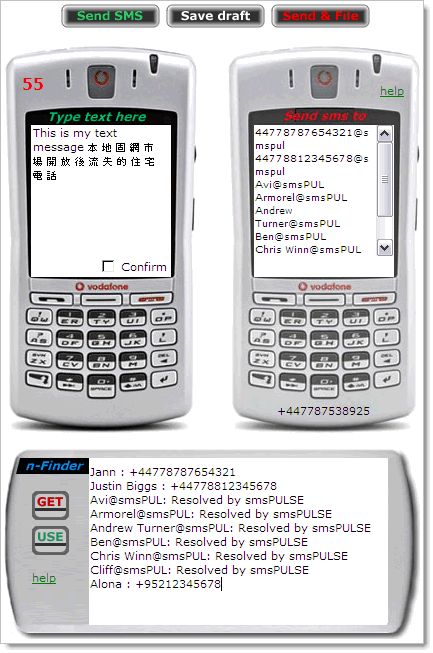 A low graphics version of the above form:
(A form using Foreign Domains):
A low graphics version of the above form:
(A form using Foreign Domains):
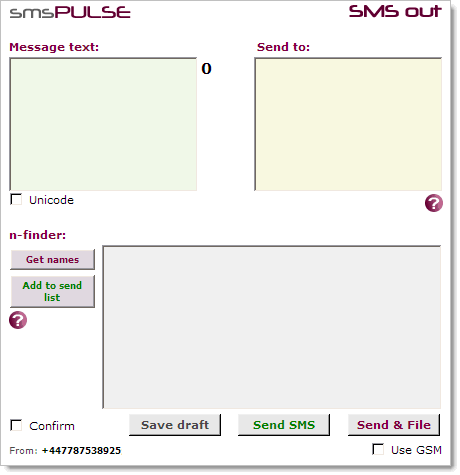 Another smsOUT form:
Mail-in Type form:
Another smsOUT form:
Mail-in Type form:
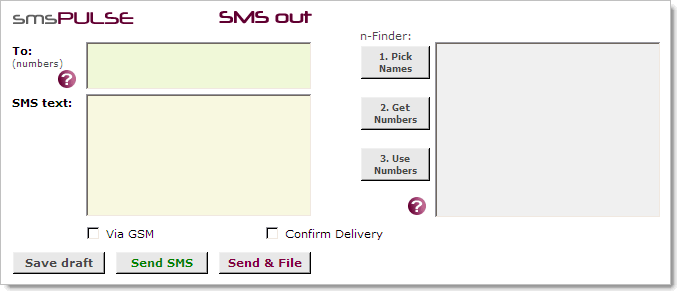 In-bound SMS/MMS
Your system administrator may setup smsROUTER to forward inbound messages so that replying to these is easy:
In-bound SMS/MMS
Your system administrator may setup smsROUTER to forward inbound messages so that replying to these is easy:
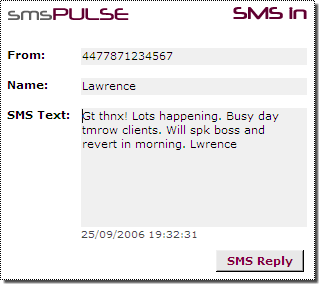 If you receive an MMS message, an image will be attached to this email.
If you receive an MMS message, an image will be attached to this email.