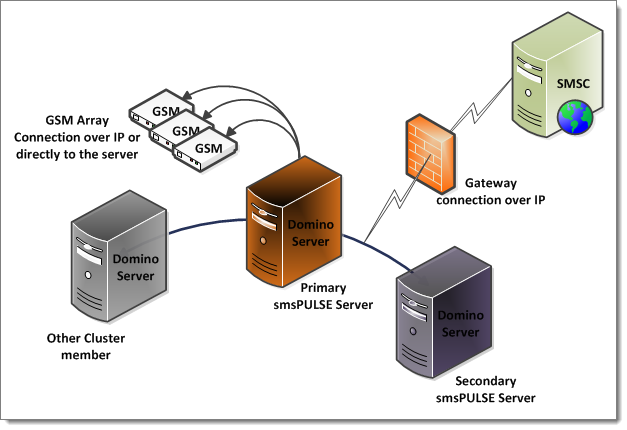Click on images to see them in full screen
Clustering
Installing smsPULSE in a Domino Server Cluster
smsPULSE may be configured to Work in a Domino Server cluster. As a general rule, smsPULSE will rely on the Domino clustering to ensure the databases are synchronised and that the load is balanced. In the event that one of the smsPULSE servers goes off-line, the other cluster member must be started by issuing a single console command. The secondary server must be shut down when the primary smsPULSE server is reinstated.
Please note that if you use smsPULSE in a cluster environment, the secondary smsPULSE server requires a Disaster Recovery (DR) license.
Installation of smsPULSE in a Domino Cluster
- Install smsPULSE on your first server (one of your cluster members). This will be regarded as the smsPULSE Primary server
- Make sure that the "smspulse" task is listed in the server's notes.ini "tasks" list so that it starts automatically (you should not list smsrouter and smslines). Please note that the smsPULSE setup program will normally do this for you
- Run smsPULSE on the primary server and allow it to create all its databases. It is recommended that smsPULSE is licensed and fully operational before you proceed with the installation of the secondary server
- Create replicas of all the databases on another cluster member (call this the smsPULSE Secondary server). Ensure you maintain the same directory name (ie all the smsPULSE DBs are stored in the smspulse directory, off the data directory)
- Replicate the databases and ensure that all the databases are fully initialized on the Secondary server
- On the secondary server, shut the Domino server and install the same version of smsPULSE
- Edit the notes.ini on the secondary server and remove the "smspulse" task from the tasks list
- You should now also copy the smsPULSE registration and license files to the secondary server (smspulse.reg and smspulse.lic). The files should be placed in the Domino data directory
- Start the Domino server
You are now done.
Testing the Secondary server
It is recommended that you do the following after installation:
- Shut all the smsPULSE tasks on the smsPULSE Primary server. Type "tell smspulse ab" on the server console (ab stands for abort)
- Start the smsPULSE Secondary server by typing "load smspulse"
- smsPULSE should start and start broadcasting messages
- When you have confirmed that the secondary server is operational, shut it down - type "tell smspulse ab"
- Start smsPULSE on the primary server to resume normal operations
When the Primary server fails
In such an event, you will get a notification by the cluster monitor.
- If the Primary server can be restarted quickly, simply start it and take no further actions
- If the Primary server is not likely to recover quickly, start the smsPULSE tasks on the secondary server by typing "load smspulse" on the server console
- When the Primary server is operational again, shut the smsPULSE Secondary server which you have started manually above. Type "te smspulse ab" on the secondary
- Start smsPULSE on the Primary server
Using a GSM devices or a GSM Array
If you use any of these devices you will need to physically move them from one server to the other. However, you may wish to consider using a COM server which becomes available on your cluster network over IP. In such a case, the devices may remain where they are but the COM server client must be started manually on the secondary server before the COM ports become visible on the smsPULSE Secondary server.